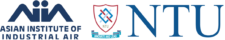[vc_row][vc_column][us_single_image image=”1574″ size=”tnail-masonry” align=”center”][/vc_column][/vc_row][vc_row][vc_column][vc_column_text]As the coronavirus sweeps across the country, more and more people are finding themselves working from home. How do you stay motivated, connected, and successful? What does it take to thrive with remote work? Want to know work from home tips and hacks?
As the virus has changed the global perspective of working. The idea can be changed from showing up at the work to actually grading by the performance or the value being added to the company. Rather than judging the person by the no of times he showed up at work throughout the month, the management can measure their work through performance or value added online by the worker. But for this to happen there would be some ethics or self-imposed rules or in another terms called hacks to work from home.
Here are our best hacks for working from home, curated specifically for you.
The Key to Make It Work: Communication
In the office, it’s easy to feel connected to your team. If you have a question or comment, you can walk to someone’s desk and ask.
Working from a distance, you can’t walk to someone’s desk, but you can just as easily connect with someone or start a water cooler chat. More than likely, you’ve already got the technology.Hack #1: Think in terms of over-communicating.
You may be working from home, but you aren’t working alone. Applications like Slack, email, and Zoom can keep you just as connected as you were in the office.
Hack #2: Use online apps to Stay Connected
Slack and Zoom for example are great for simple communications. Make sure you download the desktop app and add it to your phone as well. Then use it. Join new channels and connect to coworkers you normally wouldn’t.
TIP: Create a “work-from-home” channel, where your team can share working from home tips, thoughts, and challenges.
Hack #3: Level up Your Meetings
Meetings are critical to staying in touch with one another. Show up. Speak up. Let people know what you’re doing and what you need.
Consider more frequent, shorter meetings for teams to virtually touch base. This may be useful first thing in the morning and/or at the end of the day.
In meetings, use video, so you can see one another. That’s going to help you feel connected and less isolated. If it’s your meeting, add the agenda and/or objectives to the invitation, so participants know what to expect. That will help them gather their thoughts, so the meeting is productive for everyone.
If you’re not getting what you need, escalate cross-functional issues to your leadership so they can help.
Hack #4: Meet Face-to-Face Where It’s Safe to Do So
If you’re working from home because of the corona-virus, it’s probably not safe to pursue face-to-face meetings. Be wise about getting out of the house for physical meet-ups.
Only go for such an option when it is needed for an extreme reason. And when doing so follow proper measures to be safe.Workplace ethics
Only you know the best set-up for your workplace. Ideally, you need a room of your own, where you can shut the door if things get noisy in the rest of the house.
Hack #5: Create a Dedicated Work space
You need a space of your own that’s comfortable, properly equipped, and only used for work. That way, when you “go to work,” your brain kicks into gear, shutting off distractions and honing in on the tasks at hand.
This is less about having a fancy office and more about getting into a frame of mind where you’re focused and productive.
While you can claim a corner of your bedroom, I don’t recommend it. After you’ve worked there for a while, your brain will associate that space with work, and you may find it harder to sleep at night.
Hack #6: Minimize Distractions
If you’re home, people forget you’re working. You need to clearly communicate to them that you can’t be disturbed.
Hack #7: Home Alone with Your Kids? Set Boundaries
If you have children at home, you’re going to get interrupted, and you’re going to struggle to stay focused.
It’s easy to feel guilty when you’re home (but not home). It’s also a good opportunity to let your family see what you do on a daily basis — and teach them a good work ethic.
Consider putting a few quiet toys in the room and letting your kids “work with you.” Be sure to explain how they need to behave to stay in the room with you.
Hack #8: Video-Proof Your Background
If you do a lot of video conferencing, consider turning your desk so your back is to the wall. That way your background will look professional when you’re talking to prospects — even if the room’s a mess.
Actually, you can be strategic about what’s visible behind you.
Enhancing your technology domain
You need high-speed internet and a reliable phone system to work from home. You can’t compromise on this.
Some remote workers routinely work in a coffee shop, but that may not be an option. The whole point of working remote right now is to avoid crowds. You’ll need to upgrade your services at home, so your important calls aren’t cut short by unreliable internet.
Hack #9: Create a Back-Up Plan
Be aware, with more people working from home, your internet service may struggle to keep up. It’s a good idea to create a back-up plan. Consider options like cellular data, have a package on the phone as well other than the LAN.
Hack #10: Be Prepared
If something can go wrong, it probably will. And at the worst moments. Here are a few tips for handling some common tech problems.
Hack #11: Rely on Apps that Facilitate Working from Home
- Zoom for video conferencing
- Slack for messaging (Put the app on your computer and your phone.)
- Asana for assignment tracking
- Google Docs for doc sharing
- Loom for sharing short video messages
Hack #12: Zoom Hack
Zoom has a white boarding feature and annotation tools! White boarding lets you collaborate real-time on a virtual whiteboard and annotation tools allow you to highlight and draw on another person’s screen share session. It’s a great way to guide someone through a process virtually!Maintaining Business Work
In reality, working from home is no different from working in the office. You just have a shorter commute. Here’s how to 100% professional from home.
Hack #13: Start Work on Time
To succeed at working from home, consistency is key. It’s important that you set up a routine that’s similar to your office routine. Aim to start work at your usual time. Then settle in just as you would in the office.
Hack #14: Dress for Work
At home, technically you could get away with wearing your PJs all day, but don’t do that. You’ll feel and act more professional if you’re dressed for work. And since you’ll likely be having video meetings with prospects and team members, your dress code still applies.
Hack #15: Structure Your Days
Just as you do in the office, you need to proactively manage your time.
Block off time certain times of the day for meetings. Create other blocks of time for phone calls and emails. By taking control of your calendar, you’ll find you can be doubly productive working from home.
Don’t forget, you also need to carve out time for lunch and short breaks. It’s important to pay attention to your body. If you’re feeling stiff or stressed, get away from the computer. Take a walk or just sit on the porch and soak up the sun for a few minutes.
Then, when you’re online, be online. You need to stay accessible through Slack and email.
Manage Your Work-from-Home Lifestyle
Working from home, you will find it harder to draw the line between work and home life. That’s one of the reasons I recommend working in a room with a door. At the end of the day, you can turn out the light and close the door, which signals to your brain (and your family) that the workday is over.
Hack #16: Separate “Work” from “Home”
It’s important to clearly divide your work time from your free time. An easy way to do that is by turning off the light and closing the door. But that isn’t always possible.
If that’s you, consider using a room divider. Or slip your laptop into your backpack at the end of the day, so it’s not visible. Whatever it takes to tell your brain it’s time to stop working.
Hack #17: Stay Fresh, Stay Balanced
Working from home, the silos in your life will start to crumble. Depending on your personality, you can become a hermit or go stir crazy. You need balance. You need to stay “human.” Staying in touch with other members of the team is one way to be on a line. Interacting and sharing experiences from work-from-home would make things easy for you.
For more information regarding different courses online. Please visit.